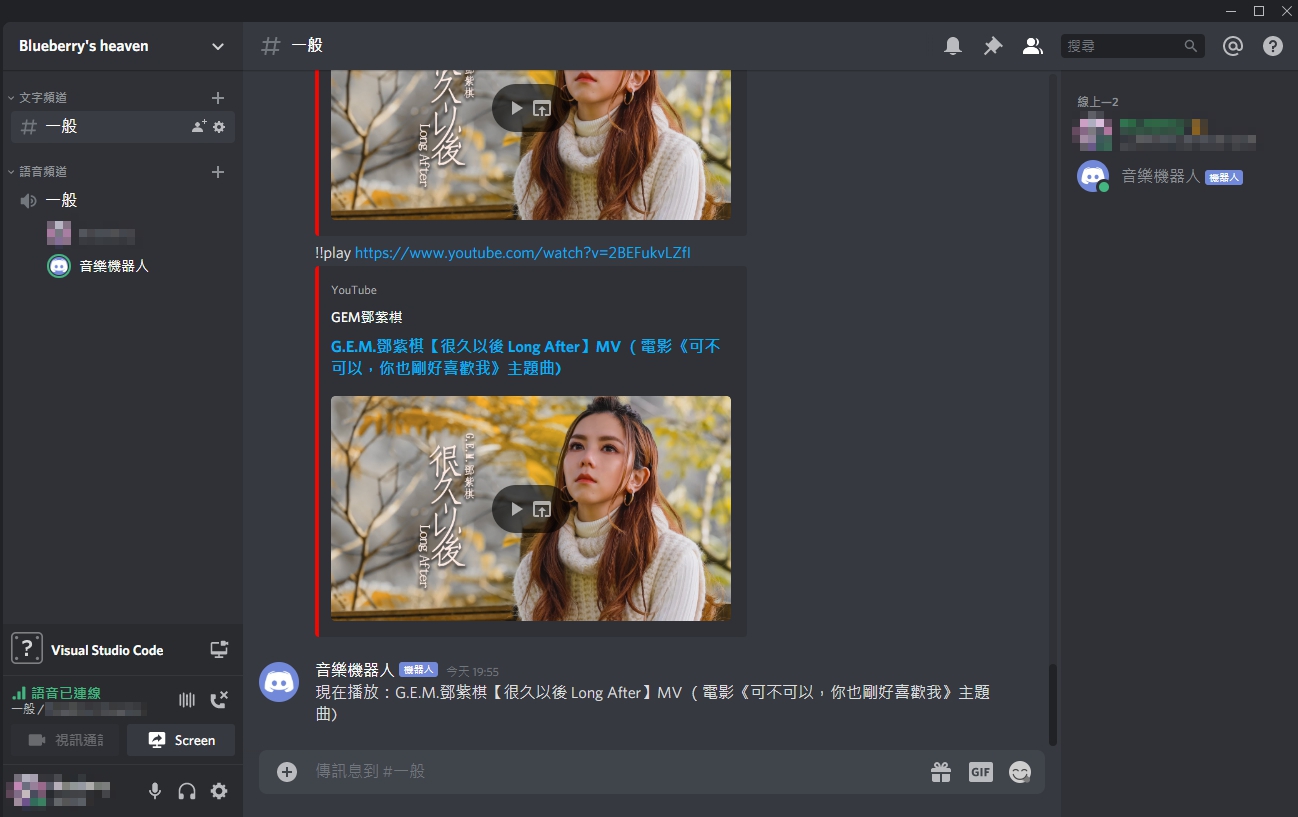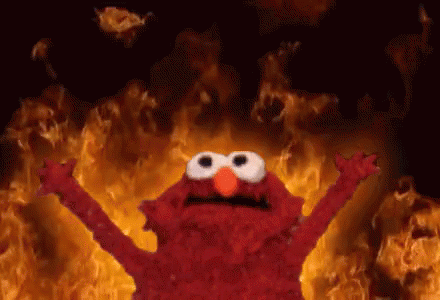【用 JS 寫一個 Discord Bot!】02 音樂機器人 (舊版)
[公告]
HI 大家好,後來我實際使用這個版本的機器人後,發現播放穩定度不太行,所以我寫了一個新的版本:
【用 JS 寫一個 Discord Bot!】03 Discord.js v14 音樂機器人 (新版)
另外,這個版本已經不推薦使用,就當成紀念封存了。
原文
點我展開
今天我們來寫一個具有以下功能的音樂機器人:
- 播放 YouTube 歌曲
- 暫停/恢復播放
- 跳過歌曲
- 歌曲隊列
如果還不知道怎麼建立機器人,可以參考我之前寫的這篇文章:【用 JS 寫一個 Discord Bot!】01 建立機器人。
實作
必備:
- Node.js 版本 v14.0.0 以上
- 編輯器 (推薦 Visual Studio Code)
安裝套件
Discord 機器人的核心套件
1
| $ npm install discord.js@12.5.3
|
執行音樂的轉檔、串流功能
1
| $ npm install ffmpeg-static
|
Opus 編碼器
1
| $ npm install @discordjs/opus
|
執行下載 YouTube 影片的功能
開始編寫
建立 config.json
在開始之前,我們先在專案中建立 config.json,放一些常用配置。
prefix 設定指令的前綴字。
編寫 discord.js
1
2
3
4
5
6
7
8
9
10
11
12
13
14
15
16
17
18
19
20
21
22
23
24
25
26
27
28
29
30
31
32
33
34
35
36
37
38
39
40
41
42
43
44
45
46
47
48
49
50
51
52
53
54
55
56
57
58
59
60
61
62
63
64
65
66
67
68
69
70
71
72
73
74
75
76
77
78
79
80
81
82
83
84
85
86
87
88
89
90
91
92
93
94
95
96
97
98
99
100
101
102
103
104
105
106
107
108
109
110
111
112
113
114
115
116
117
118
119
120
121
122
123
124
125
126
127
128
129
130
131
132
133
134
135
136
137
138
139
140
141
142
143
144
145
146
147
148
149
150
151
152
153
154
155
156
157
158
159
160
161
162
163
164
165
166
167
168
169
170
171
172
173
174
175
176
177
178
179
180
181
182
183
184
185
186
187
188
189
190
191
192
193
194
195
196
197
198
199
200
201
202
203
204
205
206
207
208
209
210
211
212
213
214
215
216
217
218
219
220
221
222
223
224
225
226
227
228
229
230
231
232
233
234
235
236
237
238
239
240
241
242
243
244
245
246
247
248
249
250
251
252
253
254
255
256
257
258
259
260
261
262
263
264
265
266
267
268
269
270
271
272
273
274
275
276
| const { Client } = require('discord.js');
const ytdl = require('ytdl-core');
const { token } = require('./token.json');
const { prefix } = require('./config.json');
const client = new Client();
class Music {
constructor() {
this.isPlaying = {};
this.queue = {};
this.connection = {};
this.dispatcher = {};
}
async join(msg) {
if (msg.member.voice.channel !== null) {
this.connection[msg.guild.id] = await msg.member.voice.channel.join();
} else {
msg.channel.send('請先進入語音頻道');
}
}
async play(msg) {
const guildID = msg.guild.id;
if (!this.connection[guildID]) {
msg.channel.send('請先將機器人 `!!join` 加入頻道');
return;
}
if (this.connection[guildID].status === 4) {
msg.channel.send('請先將機器人 `!!join` 重新加入頻道');
return;
}
const musicURL = msg.content.replace(`${prefix}play`, '').trim();
try {
const res = await ytdl.getInfo(musicURL);
const info = res.videoDetails;
if (!this.queue[guildID]) {
this.queue[guildID] = [];
}
this.queue[guildID].push({
name: info.title,
url: musicURL
});
if (this.isPlaying[guildID]) {
msg.channel.send(`歌曲加入隊列:${info.title}`);
} else {
this.isPlaying[guildID] = true;
this.playMusic(msg, guildID, this.queue[guildID][0]);
}
} catch(e) {
console.log(e);
}
}
playMusic(msg, guildID, musicInfo) {
msg.channel.send(`播放音樂:${musicInfo.name}`);
this.dispatcher[guildID] = this.connection[guildID].play(ytdl(musicInfo.url, { filter: 'audioonly' }));
this.dispatcher[guildID].setVolume(0.5);
this.queue[guildID].shift();
this.dispatcher[guildID].on('finish', () => {
if (this.queue[guildID].length > 0) {
this.playMusic(msg, guildID, this.queue[guildID][0]);
} else {
this.isPlaying[guildID] = false;
msg.channel.send('目前沒有音樂了,請加入音樂 :D');
}
});
}
resume(msg) {
if (this.dispatcher[msg.guild.id]) {
msg.channel.send('恢復播放');
this.dispatcher[msg.guild.id].resume();
}
}
pause(msg) {
if (this.dispatcher[msg.guild.id]) {
msg.channel.send('暫停播放');
this.dispatcher[msg.guild.id].pause();
}
}
skip(msg) {
if (this.dispatcher[msg.guild.id]) {
msg.channel.send('跳過目前歌曲');
this.dispatcher[msg.guild.id].end();
}
}
nowQueue(msg) {
if (this.queue[msg.guild.id] && this.queue[msg.guild.id].length > 0) {
const queueString = this.queue[msg.guild.id].map((item, index) => `[${index+1}] ${item.name}`).join();
msg.channel.send(queueString);
} else {
msg.channel.send('目前隊列中沒有歌曲');
}
}
leave(msg) {
if (this.connection[msg.guild.id] && this.connection[msg.guild.id].status === 0) {
if (this.queue.hasOwnProperty(msg.guild.id)) {
delete this.queue[msg.guild.id];
this.isPlaying[msg.guild.id] = false;
}
this.connection[msg.guild.id].disconnect();
} else {
msg.channel.send('機器人未加入任何頻道');
}
}
}
const music = new Music();
client.on('message', async (msg) => {
if (!msg.guild) return;
if (msg.content === `${prefix}join`) {
music.join(msg);
}
if (msg.content.indexOf(`${prefix}play`) > -1) {
if (msg.member.voice.channel) {
await music.play(msg);
} else {
msg.reply('你必須先加入語音頻道');
}
}
if (msg.content === `${prefix}resume`) {
music.resume(msg);
}
if (msg.content === `${prefix}pause`) {
music.pause(msg);
}
if (msg.content === `${prefix}skip`) {
music.skip(msg);
}
if (msg.content === `${prefix}queue`) {
music.nowQueue(msg);
}
if (msg.content === `${prefix}leave`) {
music.leave(msg);
}
});
client.on('ready', () => {
console.log(`Logged in as ${client.user.tag}!`);
});
client.login(token);
|
寫完後就可以運行看看。
操作流程是先 !!join 讓機器人加入語音頻道→ !!play 音樂網址 播放音樂或加入隊列(如果音樂正在播放)。
功能如下:
- 【機器人加入語音】
!!join
- 【播放音樂(加入隊列)】
!!play 音樂網址
- 【暫停播放】
!!pause
- 【恢復播放】
!!resume
- 【跳過這首歌曲】
!!skip
- 【查看歌曲隊列】
!!queue
- 【讓機器人離開語音頻道(會清空歌曲隊列)】
!!leave
可以自行玩玩看。
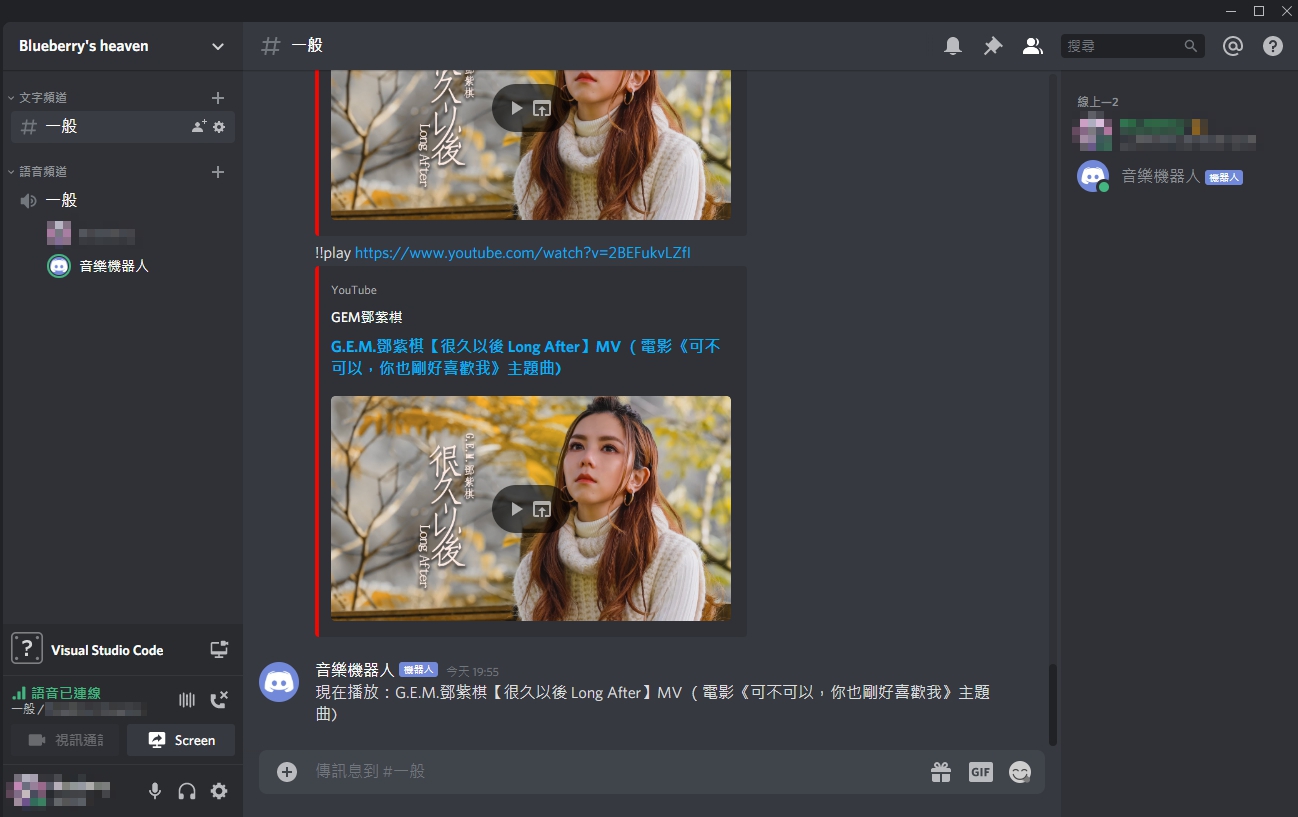
本來想把程式碼切開在文中講解,但是發現這樣寫起來會篇幅太長而且雜亂,所以就乾脆把註解寫在 code 裡面。
本次音樂機器人的 Github Repository,可以自行 clone 下來研究或修改。
FAQ
這邊蒐集了可能會遇到的問題。
點我展開
- Q:執行程式後出現
Error: Cannot find module 'xxx' 怎麼辦?
- A:通常那個
xxx 是缺少安裝的套件。跑一下安裝套件的指令 npm i 套件名稱 應該就正常了。
- Q:下 play 指令後機器人跳出
MinigetError: Status code: 404 的錯誤訊息怎麼辦?
- A:請更新 node-ytdl-core 至最新版本。
npm i node-ytdl-core@latest
目前可正常運行的版本(參考用)
- node.js: v14.16
- @discordjs/opus: “0.5.0”
- discord.js: “12.5.3”
- ffmpeg-static: “4.2.8”
- ytdl-core: “4.8.3”
文章更新記錄
點我展開
2022/05/07 更新
棄用。發布新版 → https://b-l-u-e-b-e-r-r-y.github.io/post/DiscordBot02/。
2021/09/22 更新
改為統一使用 v12.5.3 的 discord.js。
2021/06/27 更新
加入一些防呆機制以及更新套件版本。
舊朋友如果有遇到問題,請試著更新 node-ytdl-core 為最新版本(4.8.3):
1
| npm install ytdl-core@latest
|
2021/05/30 更新
發現機器人無法於不同伺服器播放歌曲的問題,是因為原本的 isPlaying 變數忘了寫成物件,變成多個伺服器共用一個變數。
改為:
2021/02/03 更新
發現更新 ytdl 套件後會無法播放音樂的問題,因為 musicURL 字串的空格沒處理乾淨:
1
| const musicURL = msg.content.replace(`${prefix}play`, '');
|
改為:
1
| const musicURL = msg.content.replace(`${prefix}play`, '').trim();
|
2021/01/13 更新
發現之前會有無法播放的問題,已更新 ytdl 套件解決問題。
【用 JS 寫一個 Discord Bot!】系列文章
文章結束囉~
如果我的文章對你有幫助,可以幫我拍個手,感謝支持!