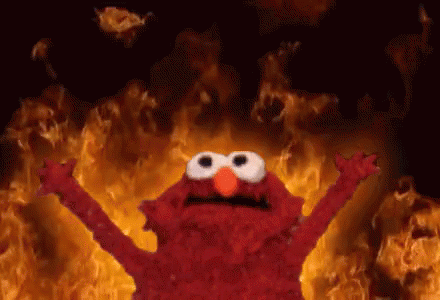Javascript 設計模式 - 單例模式
本篇內容是我閱讀《JavaScript設計模式與開發實踐》的筆記,這些程式碼會牽涉到一些觀念,如閉包、物件導向、原型鍊等,如果有不懂的地方可以詢問 Google 大神,這邊會比較著重在講解與實作設計模式的部分。
單例模式
單例模式是確保物件只建立一次的設計模式,好處是能減少不必要的內存,它的原則是保證一個類別僅有一個實例,並提供一個存取它的全域存取點,透過一個變數來記錄類別有沒有建立過物件,如果沒有被建立過,則建立物件並且返回;如果已建立過,則返回已建立的物件。
以前端開發者的角度來看,它適合用來實作按鈕點擊後的彈出式視窗,不論點擊多少次按鈕,這個彈出式視窗永遠只會被建立一次。
不透明的單例模式
1
2
3
4
5
6
7
8
9
10
11
| const Singleton = function(name) {
this.name = name;
this.instance = null;
}
Singleton.getInstance = function(name) {
if (!this.instance) {
this.instance = new Singleton(name);
}
return this.instance;
}
|
如果要驗證這個單例有沒有成功,可以這樣寫:
1
2
3
| const a = Singleton.getInstance('a');
const b = Singleton.getInstance('b');
console.log(a === b);
|
不同於以往的 new XXX() 方式,上面的例子透過 Singleton.getInstance 來獲得 Singleton 類別的唯一物件,但這樣的寫法增加了這個類別的「不透明性」,使用者必須知道這是一個單例類別才行。
透明的單例模式
一個透明的單例,使用者可以像使用其他任何普通類別一樣,能透過 new XXX() 來獲得物件。下面的例子使用 CreateDiv 的單例類別來建立唯一的 div 節點,這個例子使用閉包來保存 instance 變數。
1
2
3
4
5
6
7
8
9
10
11
12
13
14
15
16
17
18
19
20
21
22
23
24
| const CreateDiv = (function() {
let instance;
const createDiv = function(html) {
if (instance) {
return instance;
}
this.html = html;
this.init();
return instance = this;
}
createDiv.prototype.init = function() {
const div = document.createElement('div');
div.innerHTML = this.html;
document.body.appendChild(div);
}
return createDiv;
})();
const a = new CreateDiv('a');
const b = new CreateDiv('b');
console.log(a === b);
|
這段程式碼其實沒有什麼問題,但在 createDiv 這個匿名函數裡同時做了兩件事:管理單例及建立 div,根據單一職責原則這樣的代碼應該盡量避免。所以後面會使用代理模式來改善這段代碼。
用代理模式實作單例
這裡把管理單例的邏輯移到代理類別 proxySingleCreateDiv,和建立 div 的邏輯分開,這樣的代碼符合了單一職責原則,也更具可讀性。
1
2
3
4
5
6
7
8
9
10
11
12
13
14
15
16
17
18
19
20
21
22
23
24
| const CreateDiv = function(html) {
this.html = html;
this.init();
}
CreateDiv.prototype.init = function() {
const div = document.createElement('div');
div.innerHTML = this.html;
document.body.appendChild(div);
}
const proxySingleCreateDiv = (function() {
let instance;
return function(html) {
if (!instance) {
instance = new CreateDiv(html);
}
return instance;
}
})();
const a = new proxySingleCreateDiv('a');
const b = new proxySingleCreateDiv('b');
console.log(a === b);
|
惰性單例
惰性單例是指在需要時才建立物件,這個例子其實就是使用惰性單例,當我們呼叫 Singleton.getInstance() 才建立單例,而非頁面載入時就建立好單例。
接著我們會使用全域變數結合惰性單例,實作彈出式視窗。
JavaScript 的單例模式
Javascript 其實是一門無類別的語言,所以基於「類別」的傳統單例模式並不適用,因此開發者常會將全域變數作為單例使用,例如:
它能滿足單例的兩個條件:確保只有一個實例,又能提供全域存取。但使用全域變數容易造成命名空間汙染,也可能在開發的過程中不小心被覆蓋。要解決這個問題,可以使用命名空間或閉包封裝私有變數。
命名空間
使用命名空間的好處是能降低全域變數的需求量,將變數都宣告在命名空間裡,避免命名衝突。要建立命名空間,可以直接使用物件字面常數建立,或動態建立命名空間。
物件字面常數
1
2
3
4
5
6
7
8
| const namespace = {
a: function() {
},
b: function() {
}
}
|
動態建立命名空間
1
2
3
4
5
6
7
8
9
10
11
12
13
14
15
16
17
18
19
20
21
22
23
24
25
| const app = {};
app.namespace = function(name) {
const key = name.split('.');
let _app = app;
for (let i in key) {
if ( !_app[key[i]] ) {
_app[key[i]] = {};
}
_app = _app[key[i]];
}
}
app.namespace('event');
app.namespace('dom.style');
console.log(app);
|
閉包封裝私有變數
1
2
3
4
5
6
7
8
9
10
11
| const user = (function() {
const _name = 'Blueberry';
const _age = 24;
return {
getUserInfo: function() {
return _name + '-' + _age;
}
}
})();
console.log(user.getUserInfo());
|
實作彈出式視窗
下面我們會實作一個彈出式視窗的惰性單例,按下「登入」按鈕時,彈出式視窗才會被建立。
html
1
| <button id="loginBtn">登入</button>
|
css
1
2
3
4
5
6
7
8
| .login {
position: absolute;
top: 50%;
left: 50%;
transform: translate(-50%, -50%);
padding: 20px 30px;
border: solid 1px black;
}
|
Javascript
1
2
3
4
5
6
7
8
9
10
11
12
13
14
15
16
17
18
19
| const createLoginLayer = (function() {
let div;
return function() {
if (!div) {
div = document.createElement('div');
div.innerHTML = '我是彈出式視窗';
div.className = 'login';
div.style.display = 'none';
document.body.appendChild(div);
}
return div;
}
})();
document.getElementById('loginBtn').onclick = function() {
const loginLayer = createLoginLayer();
loginLayer.style.display = 'block';
};
|
但是這個惰性單例還不夠好,createLoginLayer 物件違反了單一職責原則,它同時做了管理單例和建立彈出式視窗兩個動作。如果下次要建立的不是 div,而是一個 button,這段程式碼又要再重新抄一遍:
1
2
3
4
5
6
7
8
9
10
11
12
| const createButton = (function() {
let button;
return function() {
if (!button) {
button = document.createElement('button');
button.innerHTML = '我是按鈕';
button.style.display = 'none';
document.body.appendChild(button);
}
return button;
}
})();
|
所以我們將管理單例和建立彈出式視窗的邏輯分開,將管理單例的邏輯移到 getSingle,createLoginLayer 單純放建立視窗的邏輯就好。
1
2
3
4
5
6
7
8
9
10
11
12
13
14
15
16
17
18
19
20
21
22
23
24
25
| const createLoginLayer = function() {
const div = document.createElement('div');
div.innerHTML = '我是彈出式視窗';
div.className = 'login';
div.style.display = 'none';
document.body.appendChild(div);
return div;
};
const getSingle = function(fn) {
let result;
return function() {
if (!result) {
result = fn.apply(this);
}
return result;
}
}
const createSingleLoginLayer = getSingle(createLoginLayer);
document.getElementById('loginBtn').onclick = function() {
const loginLayer = createSingleLoginLayer();
loginLayer.style.display = 'block';
};
|
如此一來,要把建立彈出式視窗換成建立按鈕就簡單多了,不必動到管理單例的部分。
1
2
3
4
5
6
7
8
9
10
11
12
13
14
15
16
17
18
19
20
21
22
23
24
| const createButton = function() {
const button = document.createElement('button');
button.innerHTML = '我是按鈕';
button.style.display = 'none';
document.body.appendChild(button);
return button;
};
const getSingle = function(fn) {
let result;
return function() {
if (!result) {
result = fn.apply(this);
}
return result;
}
}
const createSingleButton = getSingle(createButton);
document.getElementById('loginBtn').onclick = function() {
const buttonLayer = createSingleButton();
buttonLayer.style.display = 'block';
};
|
參考資料
文章結束囉~
如果我的文章對你有幫助,可以幫我拍個手,感謝支持!